
Is parking available at your test center, and is it free?
Yes, we offer free parking for all candidates.
Are you looking for a Pearson VUE Authorized Test Center in Scarborogh Ontario, Canada? At Ferrotechnics, we provide a professional and secure environment for candidates to take globally recognized IT certification exams.
To find the exam, use the "Find Your Exam" search bar.
To view the requirements and information, click the test.
Some exams require prior authorization from a certifying body.
New users must register for a Pearson VUE account.
Returning users can log in using their credentials.
Ensure your personal details match your identification document.
Choose between an in-person or online proctored exam (if available).
Click "Find a Test Center" to locate nearby test centers.
Enter your city, state, or ZIP code to view available locations.
Choose Ferrotechnics on the list of test centers.
Bring a valid government-issued ID as per exam requirements.
Follow all security protocols at the test center.
For assistance, contact Pearson VUE customer support via phone or email.


PSI is a popular testing service company that delivers a variety of professional certification, licensing, and academic assessments. The procedure of booking an exam with PSI and finding a nearby testing centre is simple. Here's a broad step-by-step guide:
Go to www.psiexams.com.
Use the search box to locate the specific test you need to take.
Some organizations provide direct PSI exam registration links; therefore, check your certifying body's website.
To learn more about the test, including eligibility requirements and scheduling procedures, click on its official title.
If you are a first-time user, you must register on the PSI site.
Returning users can sign in using their credentials.
Ensure your name, email address, and phone number on your profile match your official identity.
After choosing the "Schedule Exam" option, follow the instructions.
Select either an online proctored exam (if available) or an in-person exam at a PSI testing facility.
Based on availability, enter the time and day of your choice for the exam.
If taking an in-person exam, you will be prompted to search for a testing center near your location.
Enter your city, state, or ZIP code to see available test centers.
Choose Ferrotechnics on the list of test centers.
Kryterion provides a secure and flexible testing environment for various certification exams. Follow these steps to book your exam:
Go to www.kryterion.com.
Select "Test Takers" and look for the examination you wish to arrange.
New users must create an account in Kryterion Webassessor (if required by the exam provider).
Returning users can log in using their credentials.
Ensure your personal information matches your identification documents.
Choose the exam format:
Click "Locate a Testing Center" if you prefer an in-person exam.
Enter your city, state, or ZIP code to find available Kryterion test centers.
Choose Ferrotechnics on the list of test centers.
Present a valid government-issued ID as required for the examination.
Follow Kryterion’s security guidelines at the test center.
For assistance with scheduling, technical issues, or rescheduling, contact Kryterion’s customer support.

Looking for a Meazure Learning Authorized Test Center? At Ferrotechnics, we provide a professional and secure environment for candidates to take their certification exams.
Go to www.scantron.com.
Click on "Schedule an Exam" and select the exam you wish to take.
First-time users must create an account on Scantron’s platform.
Returning users can log in with their credentials.
Ensure that personal details match the identification required on exam day.
Choose between:
Click "Find a Test Center" if you are choosing an in-person exam.
To see test centers in your area, enter your city, state, or ZIP code.
Choose the time, day, and Ferrotechnics on the list of test centers.
Bring a valid government-issued ID and follow the test center’s security protocols.
Contact Scantron customer support if you need help with rescheduling, cancellations, or other exam-related queries.
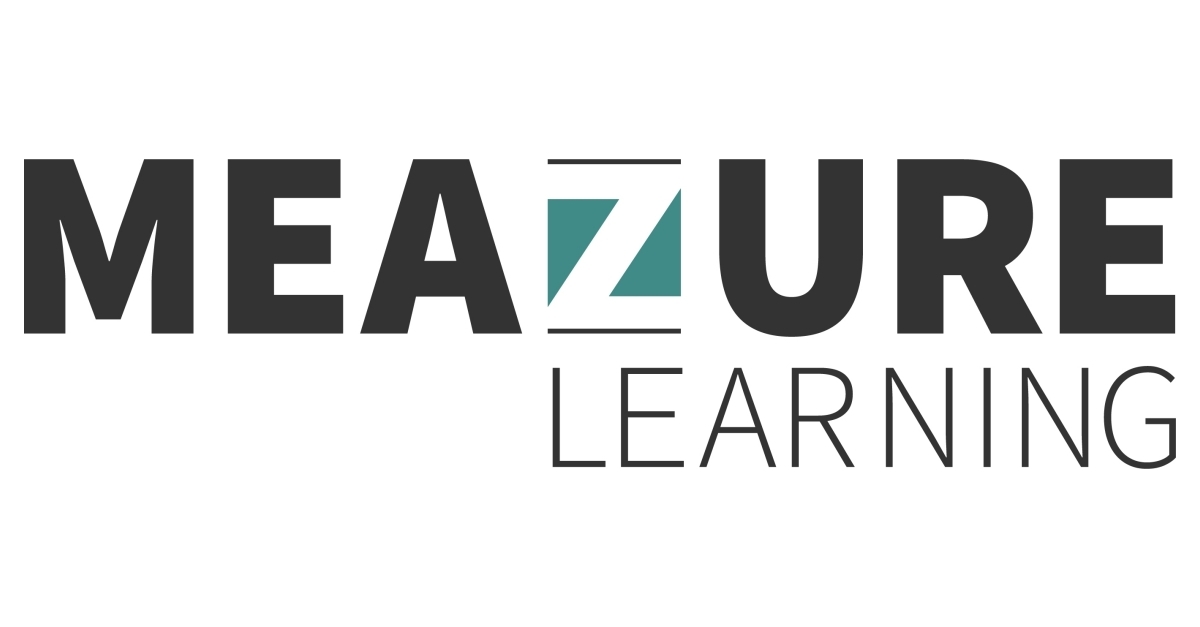
We have gathered the most frequently asked questions to refine further your understanding regarding exam center, facilities available and security measures during exam. Feel free to reach us directly in case of ambiguity.

Yes, we offer free parking for all candidates.

Yes, our test center is open on weekends.

Our test center provides a waiting area for candidates before their exam begins. We also have restrooms available for your convenience.

Candidates must follow strict test security protocols, including no personal belongings in the testing room (lockers may provided for storage). Electronic devices, study materials, and personal items are not allowed. You will need to go through an ID verification process and may be monitored during the exam.